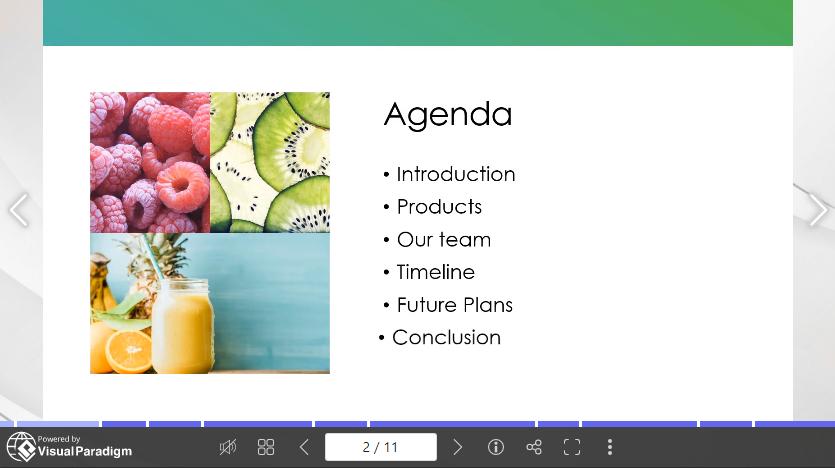Introduction
Visual Paradigm Online offers a robust platform for viewing, sharing, and enhancing PowerPoint presentations directly in your web browser. This guide will walk you through the features and capabilities of Visual Paradigm Online’s PowerPoint Web Viewer, including uploading, viewing, sharing, and additional functionalities.
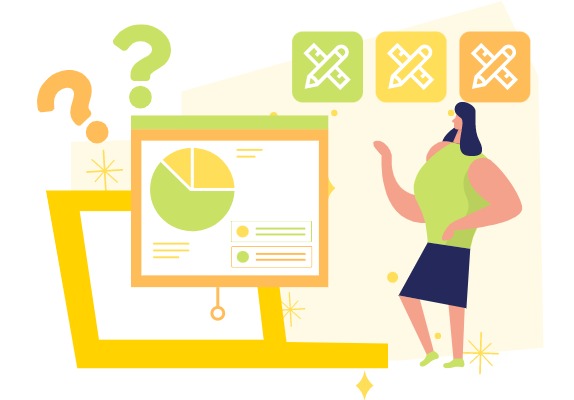
Uploading and Viewing PowerPoint Presentations
Step-by-Step Upload Process
-
Access PowerPoint Viewer:
- Navigate to the “Apps” section in Visual Paradigm Online.
- Select “PowerPoint Viewer” to begin the upload process.
-
Upload Your File:
- You can upload your PowerPoint file using the file selection option or by dragging and dropping the file into the designated area.
-
Automatic Conversion:
- Once uploaded, Visual Paradigm Online automatically converts your presentation for web viewing.
- You can immediately start playing the presentation in your browser.
Preservation of Effects
- Animations and Transitions: All animations, transitions, fonts, and effects are preserved exactly as designed in the original PowerPoint file. This ensures that your presentation maintains its intended impact when viewed online.

Sharing Your Presentations
Sharing Options
- Share via Link: Generate a shareable link to distribute your presentation easily.
- Email Sharing: Send the presentation directly via email.
- Social Media Integration: Share your presentation on platforms like Facebook, Twitter, LinkedIn, and Reddit.
- Embedding: Embed the presentation on web pages using the provided embed codes.
Security Features
- Password Protection: Set a password to restrict access to your presentation, ensuring that only authorized viewers can see it.
User Interface and Navigation
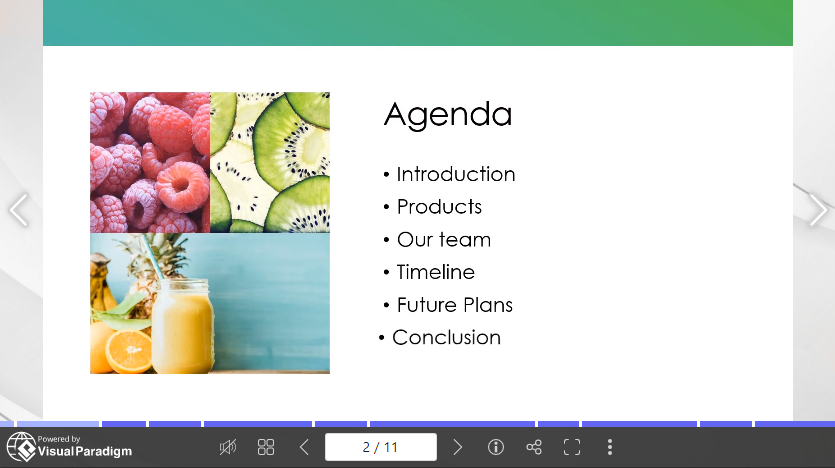
- Timeline Feature: The viewer includes a timeline that displays the number of slides and the duration of each slide. This allows for easy navigation and control during playback.
Additional Capabilities
Collaboration and Cloud Access
- Cloud-Based Access: Access, edit, and manage your presentations from anywhere using a web browser.
- Team Collaboration: Supports team collaboration with permission settings and project organization.
Integration with Microsoft Office
- Office Add-In: Visual Paradigm Online offers an Office add-in that allows you to embed interactive diagrams into PowerPoint and other Microsoft Office documents. This enhances your presentations with dynamic visual content.
Presentation Enhancement
- Presentation Maker: Transform PowerPoint files into interactive online experiences, such as flipbook-style presentations and virtual bookshelves for organizing multiple publications.
Summary
Visual Paradigm Online’s PowerPoint Web Viewer is a powerful tool for viewing and sharing PowerPoint presentations online. Its key features include:
- Ease of Upload: Simple file selection or drag-and-drop upload.
- Preservation of Effects: Maintains all animations, transitions, and fonts.
- Flexible Sharing Options: Share via link, email, social media, or embed on web pages.
- Security: Password protection for restricted access.
- Cloud-Based Accessibility: Access and manage presentations from anywhere.
- Enhanced Collaboration: Supports team collaboration and project organization.
- Integration with Microsoft Office: Embed interactive diagrams into PowerPoint.
- Presentation Enhancement: Transform presentations into interactive experiences.
For more detailed information, you can refer to the following resources:
- How to View PowerPoint Online in a Web Browser
- Office Add-In Tutorial
- Transform Your PowerPoint Presentations
- How to View PowerPoint Online
- Share Your Presentations Effortlessly
By utilizing Visual Paradigm Online, you can ensure that your PowerPoint presentations are viewed seamlessly and effectively over the web.